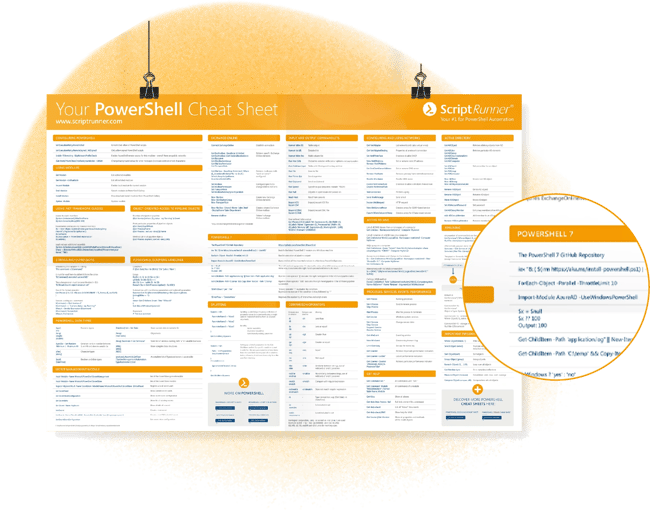Upcoming Webinar: Transform your Microsoft Teams management with PowerShell
Your ultimate PowerShell cheat sheet
Unlock the full potential of PowerShell with our handy poster. Whether you're a beginner or a seasoned professional, this cheat sheet is designed to be your go-to guide for the most important and frequently used cmdlets.
Content overview
Using the pipeline
Input and output CommandLets
Manage Active Directory
Working with PowerShell data types
Exchange Online Administration
Automate with PowerShell 7
-
PowerShell data types
- Configuring PowerShell and Networks
-
PowerShell classes
- Strings and expressions
-
Access Win. Management Instrumentation (WMI)
-
PowerShell scripting language
- Using modules and .NET Framework classes
- Input and output commandlets